Christmas is the season for giving!
Here are holiday images that you can use to decorate the top cover of your Twitter page in Nordic style for the holidays. There are also some Facebook covers available. (Instructions below, if you need them.)






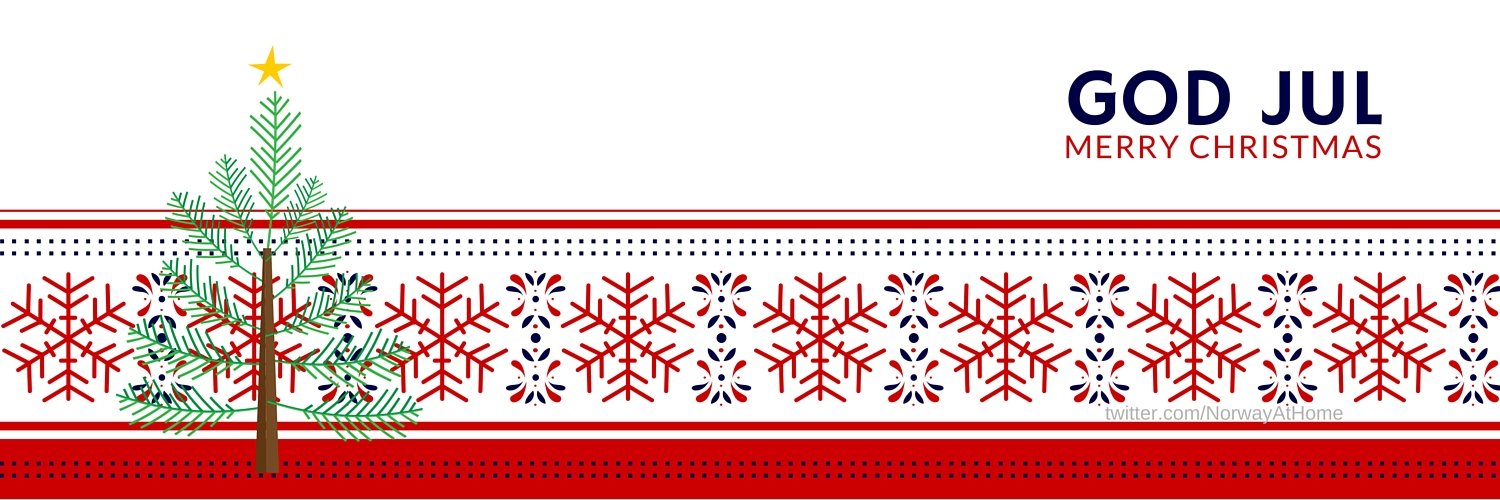
Instructions For Changing A Twitter Cover Photo for PC
If you are using a smartphone, tablet, or other device, instructions for changing your Twitter cover may vary, but we have confidence you can figure it out. After all, you were smart enough to visit here!
- Right click on the image above that you want to use
- Choose “Copy image address” from the menu
- Go to your page on Twitter
- Click the “Edit Profile” button below the Tweet button and your current Twitter cover
- Click the Camera in the middle of your cover
- Choose “Upload photo”
- Put your cursor in the box at the bottom of the pop up and paste (Ctrl+V) the picture link
- Press Open (it may pause a while, that’s normal)
- At the far right of the black toolbar push the blue button that says Apply
- In the same location, press Save
- Enjoy!
While you are there, stop by and enjoy more Norwegian stuff on our Twitter page.
I hope this brings some warmth to your winter!
Feedback Please!
Would you like to see Norwegian graphics for other seasons or other social media channels? Which picture, if any, did you like? Was this fun for you?




